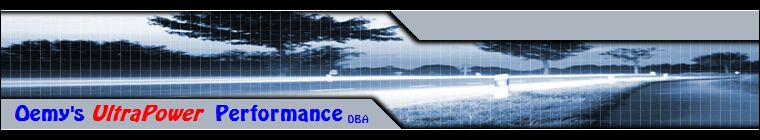
OBD II Scan Tools
1. Car Code OBD2 Scanner 2. ProScan 3. AutoTap
4.Scan Gauge II 5. Aero Force
There are any number of OBD II (On Board Diagnostics) scanners. Some are hand-held some PC laptop-based and others are gauges. So, which one do you get? The one that fits your needs. I have Car Code, ProScan, and Scan Gauge II. The Scan Gauge II provides the needed gauges that the Acita cluster doesn't. But, for real diagnostic work, I depend on Car Code as it does everything I need to support UltraPower programming.
PC Laptop
- OBD-2 Vehicle Explorer Scan
Tool Browser
Sold By: Alex C. Peper dba Car Code
Car Code
129 North 4th Street
Saint Charles, MO. 63301
636-734-5004 - Proscan - See Warning below before
ordering.
Sold By: Gore Research
4 Terrace Woods
Logan, WV. 25601
304-592-4892 (voice mail system) - Autotap
Sold By: B&B Electronics
707 Dayton Road
PO Box 1040
Ottawa, IL 61350
815-433-5100
Gauges
- Scan Gauge
II
Linear-Logic, Inc.
2222 S. Dobson Rd
Suite 800
Mesa, Arizona 85202
888-433-5664
Available from Oemy. - AeroForce
Interceptor
Sold BY: AeroForce Technology
Also available from various dealers. Check the web site for locations.
Car Code OBD2 Scanner
Although a Scan Gauge is great for displaying information like water temp, battery voltage, and the like it does NOT have the ability to record, save, analyze, or export any data. This is why I have Car Code installed on my laptop. I use it to record a static scan or an on-the-road scan that I send with a copy of the ECM code to Brazel's. This allows them to customize UltraPower to the coach.
Hardware
Basic cable for GM - VPW Protocol

Hardware - Trican - All Protcols

Most of the time you will just use the Dash Panel function. You can select 2 large gauges and 4 small gauges to display. You can also customize the colors of the display.

With the Car Code scanner you can record all "PIDS (Parameter Identifications Descriptors)" available. This data can be saved and exported to an Excel .CSV file for analysis.

Plus you can get enhanced data for a more in-depth analysis. This data is also saved and can be exported.
Example - Injector Pulse Width
Why is this important? Should a scan show an imbalance, data like this could be used to identify an intake or exhaust leak. An intake leak can create an instant lean condition that could lead to a piston failure and cost you a new engine.

You can also check and clear DTC's (Diagnostic Trouble Codes).

But, if you want to do some serious diagnostics this program has all kinds of options. Here are a few optional function screenshots.


Proscan
Warning - It seems that Gore Research is not shipping products in a timely fashion and receiving payment. So, BUYER BEWARE !
This program is very similar to most scan tools. But it has a couple of features the most scan tools don't have. Race Track Analysis and Dynamometer. Although this is geared more toward a performance car I thought it would be fun to play with on my RV.
Hardware - All Protocols
This hardware is basically an ELM All-In-One and will run any ELM 327 based hardware.

Connection Mgr

Sensor Monitor

Engine Status

DTC Codes

Race Track Analysis

Dynamometer

AutoTap
I have included AutoTap even though I do not own one because of the cost compare to Car Code OBD2. The basic unit runs about $200 and the "Enhanced Data Modules" (GM, Ford, Chrysler) run about $100 per module. But, they do run some specials and you can save as much as $200 on the complete package.

Scan Gauge II/Xgauge

This Scan Gauge has some neat features.
- Setup
- Gallons/Liters
- Miles/Kilometers Per Hour
- Fahrenheit/Centigrade
- Engine Size
- Fuel
- Gas/Diesel
- Tank Size
- Cutoff
- Speed Calibration
- Display
- Customize the display background colors.
- Scan for DTC's (Diagnostics Trouble Codes)
- View Stored Codes
- Clear Stored Codes
- Fillup
- This function is used each time you refuel to get you accurate fuel usage and cost.
- Trip Information
- Max Speed, Max RPM, Max Coolant Temp
- Average Fuel Economy, Average Speed
- Trip Fuel Used/Cost Trip Miles/Elapsed Time
- Fuel Tank Information
- Fuel Used Since Last Fill, Fuel Remaining
- Distance & Time Driven Since Last Fill
- Distance & Time Remaining Before The Tank is Empty
- Xgauge
- 0-24 Memory slots for gauges not part of the default package.
This is not a complete list of all of the various functions that are part of the Scan Gauge II/Xgauge package. For more info check the Users Manual. It should be noted that the Manual that is shipped with the unit is for the young with really good eyesight. For us older folks I would download the manual and print it in a font you can read!
The default gauge set consists of:
- CPM - Cost Per Mile
- VLT - Battery Voltage
- IA - Intake Air Temperature
- FPR - Fuel Pressure
- GPH - Gallons Per Hour
- IGN - Ignition Timing
- LOD - Engine Load
- LP - Closed/Open Loop
- MAP - Manifold Absolute Pressure
- MPG - Miles Per Gallon
- MPH - Miles Per Hour
- RPM - Revolutions Per Minute
- TPS - Throttle Position Setting
- WT - Water Temperature
- TFC - Trip Fuel Cost
First you need to do SETUP to configure the engine size, fuel tank size, etc.

Once you have the completed Setup you can select the gauges you want to see.

Press GAUGE and select your 4 gauges to display. I picked Water Temp, Intake Air Temp, Battery Voltage, and Transmission Fluid Temp. Note - TFT is part of the Xgauge function.

The Xgauge part of the Scan Gauge II allows you to code up to 25 (0 to 24) different Extra Gauges.

Select Xgauge

Before you start coding gather all the codes for the various gauges you plan to install. Now select an empty memory slot and then select Edit, enter the data for TXD entry and press OK.

Now enter the data for the next field and repeat this process until you get the SAVE screen. Don't worry if you made an error, as you can go back and fix it via the Edit function. There are a number of gauges for various vehicles. I added all the gauges for the GM 8.1L with a Allison transmission.
- HPR - Horse Power
- TQR - Engine Torque (Currently does not work on my coach)
- TFT - Transmission Fluid Temperature (Allison 5 speed)
- KR - Knock Retard
- AFR - Air Fuel Ratio
- OLF - Remaining Oill Life (GM Oil Life Monitor)
- BAR - Barometer for V8
- ET - Elapse Time Since Engine Start
- O11 - O2 Sensor Bank 1 Sensor 1
- O21 - O2 Sensor Bank 2 Sensor 1
- SF1 - Short Term Fuel Trim Bank 1
- SF2 - Short Term Fuel Trim Bank 2
- LF1 - Long Term Fuel Trim Bank 1
- LF2 - Long Term Fuel Trim Bank 2
- MAF - Mass Air Flow Sensor





Press Save and your done. Note - The memory slot on this screen does not match what I showed at the beginning. The reason is this entry was already done and I just needed to create the photos for the website.
Now all you need to do is repeat the process for any other gauges you may want. Liner-Logic has a file on its website with all the gauge parameters necessary to create the various eXtra Gauges.
AeroForce Interceptor
AeroForce provides many of the same functions as Scan Gauge II does.

