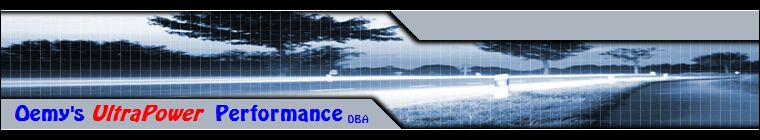
DIY Projects
Tow Harness Tester
I like many of you check my lights, turn signals, taillights, and brake lights on my coach and tow vehicle occasionally. In reality, we should check them every time we hook up. What we don't check is the tow cable connections, plugs and plug-ins. We just assume that they are okay because the lights work. Not so, I found this out the hard way on a short w/e trip.
I lost:
- Turn signals
- Cruise Control
- Hazard lights
- Brake lights
- Hydro Max brake booster
After I returned home I was able to do some diagnostic work and found that I had blown 5 fuses. Once I replaced the 5 fuses all of the lights worked correctly. But, I still didn't know what caused the failure. What I finally found after checking various things were some pinched wires about 1" back in the tow harness cable that connects to the toad connector. Once I removed the bad section of wire, stripped, re-tined the wires and reassembled the tow harness all was okay.
But, I needed a way to test everything before I went I my next trip. My rig is backed into my RV barn and that prevents me from hooking up the toad. So, I decided to make a testing device. Most of the parts can be picked up at Wal-Mart for about $20. I had most of what I needed in my "spare parts box" from the previous RVs and various trailer hookups.
- 7 RV Blade to 4 Flat Adapter
- 4 Flat Testing plug
- 4 Round plugs
- 4 Flat wire harness
Put all of this together and you have a harness tester.



RV Connector
There are no real standards when it comes to trailer wiring. But, here is what Newmar provides. DO NOT use the wire colors as a reference, use the connector numbers/function.

One last thing to think about... Be sure to add "blocking diodes" to your toad to prevent damage to the rig via electrical feedback.
Cabinet Door Brace
The right strut on the cabinet door that covers the control panel broke on a Sunday. I thought oh crud... I will have to buy a new one on Monday. That means a 60-mile round trip to the local RV dealer. So, I decided to take it out and see if I could repair it. Total time was about 20 mins. I removed the broken strut, punched out the broken rivet, inserted a 1/4" steel pop rivet with the shaft removed, and used a small ball peen hammer to peen the rivet to secure the two parts together just like the original. Total cost about 1 .

Headlight Refurb
Are your headlight lenses dull, yellow, scratched, or pitted? Before you buy a new headlight you might try to refurbish it. As most are made out of plastic or acrylic you can usually sand and polish them. But, be aware that some have a coating on them and this can be a real pain to get off, lots of sanding.
Supplies
- 220, 400, 600, 1000, & 1500 grit wet/dry sand paper.
- Small bucket for water or a spray bottle.
- Buffing wheel. I use a wheel as it does not leave swirl marks
- Plastic buffing compound. Do not use the stuff for metal.
- Corded drill for buffing
- Plexus & Micro Fiber cloth for final cleaning & polish

Before
Note - I have already done this process before but didn't take any photos. So, the Before & After photos don't really show the difference.

Process
- If the scratches are really deep or the lens is coated or it is yellow start with 220-grit wet/sandpaper.
- Sand in ONE direction only & use plenty of water. A couple of drops of soap in the water will act as a lubricant.
- Dry the lens every now and then to check your progress.
- Once you have the heavy stuff removed move up to the 400-grit paper to get the 220-grit sanding marks removed.
- Now move up to the 600-grit paper and repeat the sanding process to remove the 400-grit sanding marks. After sanding with 600-grit, then 1000-grit, and finally 1500-grit sandpaper the headlight should look like the photo below.
Note - Be careful with 400/600-grit paper as you can sand the skin off the tips of your fingers and not even know it.

- Attach the buffing wheel to the drill and apply some buffing compound.
- Buff top to bottom left to right keeping the buffing wheel in the same plain. This keeps you from creating a crosshatch pattern and makes the final polishing look even. Do not apply too much pressure as you can "burn" the plastic or acrylic. Do small sections at a time until you have the whole headlight polished. The photo below shows half the headlight polished.
- I usually make two passes. The second pass use very light pressure.

- The last step is to apply a coating of Plexus and hand polish with a MicroFiber cloth.
AFTER

CB Install
I ordered my coach without the factory-installed CB as I figured I could do it myself for less. My actual cost was about 50% less than the $384 that the factory wanted in 2004. So, if you don't like to drill holes in your coach you better skip this DIY project.
You may wonder why I waited so long. Well I have a portable Cobra CB that I used for years and it worked well.
Parts
- Cobra 75 WX ST
- Firestik II antenna
- Side mount for antenna
- Spring for antenna
- CB coax cable

First I installed the Firestik II antenna to the coach. The antenna needs to have at least 2/3's of the antenna above the roofline. Yep, I had to drill a 3/4" and 1/4" holes to mount the antenna.

Now the fun begins... First I had to decide if I was going to use an 18' coax or cut it and make it shorter. Most installers think you must use 18' of cable. But, if you read the article at Stu Olson's Jeep Site you may change your mind. I made my cable 11'9" as per Stu's suggestion.
I chose to use a ground-type antenna instead of an NGP (No Ground Plane) type antenna even though the coach is fiberglass. IE - There is no "ground plane" per si. I made my own grounding system. I attached 2 wires from the antenna ground, attached 1 to the aluminum frame that the front cap is attached to and the other 1 runs to the ground connection under the dash where the CB power ground is connected. This ground continues down to the steel bracket that holds the brake pedal and ultimately the chassis frame. Now I have the coach frame and chassis frame tied together via 1 ground wire to create a "ground plane".
I routed the antenna lead and ground wire through the dash and up the "A" pillar to the antenna studs.
I wired the CB power to an "always on" battery source. This allows me to use the CB or listen to the Weather station without turning on the key. But, the downside is you can drain the battery if you forget to turn it off when you park the coach.
I mounted the power box under the dash and attached the mike clip to the dash. Yep, you got to drill 2 more holes.

Install Complete

One last thing to do is check the SWR (Standing Wave Ratio). A high value means poor transmit/receive distance. You adjust this by either lengthening or shortening the antenna. The Firestik II has a screw and lock nut to adjust this under the little Red cover on top of the antenna. I was able to tune the antenna to a touch over 1:2 on channel 19. The SWR is a little high on channels 1 and 40 but acceptable.
Note - This SWR meter is probably 35 or 40 years old as I used it back in the day.

JB Weld
Does JB Weld really work? Yes!
Just before I left on a W/E camp out I was checking the toad (97 Honda CRV) out to make sure the tires, fluids, etc. were okay and found that the grill was loose. Needless to say, I found 2 broken plastic brackets and I didn't have time to repair them.
After I returned I decided to take the grill out. I had planned to take the grill to the Honda dealer and have it repaired. But, after checking prices on the Internet and then adding in paintwork I figured that the cost would run between $300 and $500. Even if I painted it myself I would still have $200 in the repair. So, I decided to try some JB Weld and metal support. Total cost was less than $10 and only took about an hour of my time to R & R the grill. But, I did let the repaired parts set 24 hours to allow the JB Weld to cure properly.


LCD TV Upgrade
I have been waiting for about 2 years for the LCD market to make the next move before I upgraded my TV. The fact that analog TVs will be a thing of the past come the spring of 09 I decided it was time to make the move.
I looked at some cheaper models in 26" & 32" and most really did not have the features I wanted and the quality of the picture was not all that great.
The #1 criteria for me was, will the new LCD fit between the 2 cabinets (just a touch under 32") or in the enclosure (28 3/4"x 21 1/2") that housed the old TV? I really wanted to use the empty TV enclosure to house a Home Theater system and the Wii.
I finally settled on a 32" Sharp Aquos model LC-32GP1U. It just fits and has 7 input locations (2 on the side and 5 on the back). It covers, coax, A/V, component, S video, DVI, PC usage via DVI and HDMI. It also has 3 outputs, audio, digital, and pre subwoofer. It supports 1080P, 10,000:1 contrast ratio, has a built-in analog tuner and HD Tuner.
Before

After

Removal of Old TV
First you need to remove the bezel around the TV. You have to remove the button covers from both sides and the bottom of the TV.

Next you need to remove 2 screws from the inside of both cabinets.
 border=2>
border=2>Now can remove the bezel.
Next you need to remove the retaining screws from the bracket that is attached to the TV. Now you can remove the TV after you unplug it, disconnect the audio out cables and disconnect the antenna cable.

Rmove the old TV

One nice thing about the Newmar TV enclosure is that is made out of METAL and probably hold any TV you want.
I initially wanted to use a drop or swing-down mount to lower the viewing angle. But, I ruled that out after looking at the various mounts. I decided to use a swing-out wall mount. After measuring a few things I realized I needed a spacer. I used a piece of 2x4 that is mounted through the steel with 3/8" carriage bolts. The bolts are hidden in the upper cabinet and the TV mounting bracket is bolted to the 2x4 with 1/4" carriage bolts. I covered the 2x4 with some vinyl I bought at Wal Mart.

Note - The mount was purchased at Wal-Mart for $99

Update the TV Enclosure
Now that I have the old TV out and the LCD mounted I decided to clean up the inside by adding some panels and a level shelf so I can use it to install a Home Theater system.
But, first you need to make some patterns before cutting out the side and back panels. This enclosure has more angles than you can count.
The shelf is probably the hardest piece to make. The bottom is sloped downward and this means the front must be 2 1/4" higher than the rear to make it level, both sides angle out, the spacer is in the way, and both sides angle back.
I used craft poster board to make the patterns and then transferred them to 1/4" Luan to cut the panels from and make the shelf. I covered them with the same vinyl that I covered the spacer with.
Before

After

Secured for Travel
Due to the fact that the LCD is mounted on a swing-out arm I needed a way to secure it when we are on the road. I initially installed some Eye Screws and used to small bungee cords. This worked ok but it still was not what I wanted. So, I stopped at Wal-Mart and picked up a 12' nylon strap (2 in the package) over in the automotive department. This strap has a really nice spring loaded buckle that really clamps down so there is no slippage.

5:1 DVD Surround Sound
Now that I have the LCD TV installed I thought I would install a Home Theater System that I had left over from my house that we sold when we went full-time. You may ask why I didn't install it from the factory. Well, Newmar wanted $1981.00 for the option for a $500 system back in 2004.
One of the first things I had to figure out was, whether I would be able to mount all the pieces to make a complete system. Being that 90% of the sound comes from the Center speaker, the Left and the Right front speakers mounting them was not a problem. Mounting the Sub Woofer and 2 rear Surround Sound speakers did present some problems.
Problem 1:
- The Left rear Surround sound speaker needed to be mounted so the big slide wouldn't hit it.
- The Right rear Surround speaker needed to be mounted so the cupboard doors did not hit it.
- How to get the speaker wires to the surround sound speakers.
Problem 2:
- Where to place the Sub Woofer.
- How to get the speaker wires to the Sub Woofer.
Mount The Receiver & Center Speaker
This was the easy part. Because I built a shelf in the old TV enclosure I just set the receiver on the shelf. I added some Velcro to the back feet to hold it on the shelf. I made a bracket to mount the center speaker to the top of the enclosure. I added a filler strip to each side of the center speaker to complete the installation.

Mount the Left & Right Front Speakers
This was not really hard either. I went to Wal-Mart and picked up some speaker mounts for $10. I mounted them to the cabinets and fished the wires down to the receiver.
Update
Don't bother to use these plastic speaker mounts as they will not take the shake,
rattle & roll as I found out on my first outing. Needless to say, I had to find
another way to mount them.I found that 2 metal small corner brackets work just perfectly.
You mount 1 bracket to the wood frame & the other to the speaker. Now connect
the 2 brackets together with a small machine nut, bolt & washer.

Mount the Left & Right Rear Surround Sound Speakers
Now comes the fun part, where and how to mount the Surround Sound speakers. Well I decided to remove the radio speakers from the kitchen area and mount the Surround Sound speakers there. I cut 2 6.25" diameter mounting disks from the leftover Luan that I used to make the panels for the enclosure. I then made a mounting bracket to mount the speaker to the disk. I covered the disk with the same vinyl I used for the enclosure panels. Put it all together, attached the speaker wires and screw them to the ceiling

Needless to say the rear speakers looked great until I brought the slide in. I forgot about the slide raises up about 2" and darn near ripped the speaker off the ceiling. So, back to the drawing board. I found a set of semi-flush mounts from Magadyne and they work with about 3/8" clearance.

I did not have to fish any wires from the receiver as I used the existing wires to the speakers that I removed. Newmar wires the 2 kitchen speakers in "Series" with the front speakers for the radio. So, all you need to do is cut the ground/return wire and add a connector to the return side of the front radio speaker for them to work. Next, you add a length of wire to connect the rear Surround Sound speakers to the receiver.

Mount the Sub Woofer
Finding a spot for the Sub Woofer was fairly easy. I just set it behind the passenger seat. Now routing the wires was not that easy. I finally was able to run the wires from the receiver to the overhead area, down the passenger's side "A" pillar, and then to the area behind the passenger's seat. There is enough wire so that I could reposition the Sub Woofer to the flat part of the doghouse when I am watching a movie.

Wash Station
My coach came with an outside wash station, if want to call it that. But, I found it almost useless unless you had 3 hands or someone to hold the sprayer while you washed your hands. So, I decided to make it a bit more user-friendly by adding another sprayer holder and a paper towel holder. Now all you need to is adjust the hot/cold water and use the sprayer shut off to control the water. Total cost was about $5.
Before

After
